February is a short month so I have to plan my self-learning accordingly so that I can get myself more focused. Due to the fact that I can only spend on average one hour per day to work on my personal project and self-learning, I choose to learn not only something which is easier, faster to learn, but also a technology that is more interesting. So, the topic of February self-learning is HTML5! (Notice/Joke: ! is exclamation mark here. It doesn’t mean 5! which equals to 120).
Canvas
Canvas element is indeed an exciting addition to HTML5. Thanks to <canvas>, we can now draw graphics on the web page easily via, for example, JavaScript. I have seen many people trying to use CSS to do drawing. There are even people successfully using CSS to render Homer Simpson. Oh my tian. It’s a fun thing to draw stuff in CSS but it’s just a hack after all.
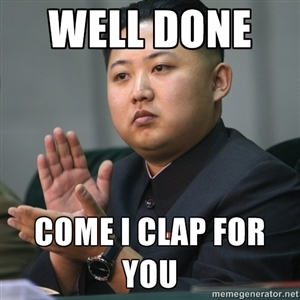
I do a firefly animation by using this new <canvas> element in a simple way. Firstly, I draw some fireflies on the canvas.
cxt.globalAlpha = 0.4; cxt.beginPath(); cxt.arc(x, y, ((fireflyLightMaxDiameter - fireflyDiameter) * brightnessRatio) + fireflyDiameter, 0, Math.PI * 2, true); cxt.closePath(); var grd = cxt.createRadialGradient(x, y, 1, x, y, 4); grd.addColorStop(0, "#FFFFFF"); // white grd.addColorStop(1, "#FFFF00"); // yellow cxt.fillStyle = grd; cxt.fill(); cxt.globalAlpha = brightnessRatio; cxt.fillStyle = "#99FF00"; cxt.beginPath(); cxt.arc(x, y, fireflyDiameter, 0, Math.PI * 2, true); cxt.closePath(); cxt.fill();
Secondly, I will redraw the whole canvas for every 60 milliseconds. Then in each redraw function, I randomly assign flying speed and direction to every single firefly. Also, there is a counter set so that the firefly won’t change its direction too often.
dx = Math.floor(Math.random() * fireflyMaxSpeed);
dy = Math.floor(Math.random() * fireflyMaxSpeed);
firefliesDx[i] = dx;
firefliesDy[i] = dy;
x += dx * directionX[i];
y += dy * directionY[i];
if (callCounter % 40 == 0) { // Don't change the flying direction too often
directionX[i] = ((Math.floor(Math.random() * 10) < 5) ? 1 : -1);
directionY[i] = ((Math.floor(Math.random() * 10) < 5) ? 1 : -1);
}
Thirdly, I set a counter to do the brightness changing of each firefly.
brightness[i] += fireflyBrightnessSpeed * brightnessDirection[i];
if (brightness[i] > fireflyMaxBrightness) {
brightnessDirection[i] = -1;
} else if (brightness[i] < 0) {
brightnessDirection[i] = 1;
}
So, yup, that’s the basic idea on how I do firefly animation in <canvas>. Since this year is the tourism year in my country, I apply the firefly animation in a page about watching fireflies in Kuala Selangor, Malaysia. To get the source code, you can visit my page of this animation in the Mozilla Demo Studio. Don’t forget to click “Like It” button if you really like it. =P

Popcorn.js: Integrating Video and the Web Content
However, promoting just one attraction in my country is not enough. So, I am thinking of building a page which will guide the viewer through different places in Malaysia.
I get a promotional video about Malaysia tourism from YouTube. In the video, it shows several famous tourist attractions in Malaysia. I want to build a web page showing a short introduction as well as a map (or even street view) about those places. I thus chose Popcorn.js.
Popcorn.js is an open-source HTML5 video framework which allows us to create time-based interactive media on the web. So, we can now bring content in a web page into a video easily. People watching a video on the website now can also read a web page content which is relevant to the video content. So, this JavaScript library basically allows to add value to a video.
The following screenshot shows how the page looks when the video is displaying a picture of Pulau Tenggol.

YouTube Plug-in Issue in Popcorn.js
There is a problem if we are using the YouTube plug-in offered in the Popcorn.js. After the video ends, the YouTube player will show a group of relevant videos. So it basically allows the viewer to change the content of the video player. Hence, to solve this problem, I added one value to the playerVars in popcorn.js.
playerVars = { wmode: "transparent", rel: 0 };
By default, rel is 1. The rel parameter in YouTube Player API indicated whether related videos should be shown in the player after the video finishes. So setting it to 0 fixes the problem.
CSS Animation
Although it’s not encouraged to use CSS to do complicated drawing on the web pages, thanks to the CSS3, we can now create animations with CSS by using @keyframes. For example, the following is part of my CSS which does the animation of the name of each attraction in the web page.
#footNote h1 {
-webkit-animation:blurFadeIn 5s;
animation:blurFadeIn 5s;
font-family:KaiTi 隶书 Arial;
}
@-webkit-keyframes blurFadeIn{
0%{
opacity:0;
text-shadow:0px 0px 40px #fff;
-webkit-transform:scale(1.5);
}
100%{
opacity:1;
text-shadow:0px 0px 1px #fff;
-webkit-transform:scale(1);
}
}
@keyframes blurFadeIn{
0%{
opacity:0;
text-shadow:0px 0px 40px #fff;
transform:scale(1.5);
}
100%{
opacity:1;
text-shadow:0px 0px 1px #fff;
transform:scale(1);
}
}
What it does is basically just a simple fade-in animation of the text.
To view the finalized version of the web page, please visit to my page on Mozilla Demo Studio.
Visit Malaysia 2014
Both of the web pages mentioned above are all about Malaysia tourism. Why? This is because this year, Malaysians are having the nation’s largest tourism celebration. We had one back in 2007 when we were celebrating the 50th years anniversary of independent in Malaysia. Then Prime Minister, Abdullah Ahmad Badawi, even showed up in the Visit Malaysia 2007 promotional video.
So, if you haven’t visited Malaysia before, please bring your family and friends to this lovely country and join us in this grand tourism celebration. However, before that, kindly vote for my following two demos by clicking the “Like It” button. Thanks. =D

