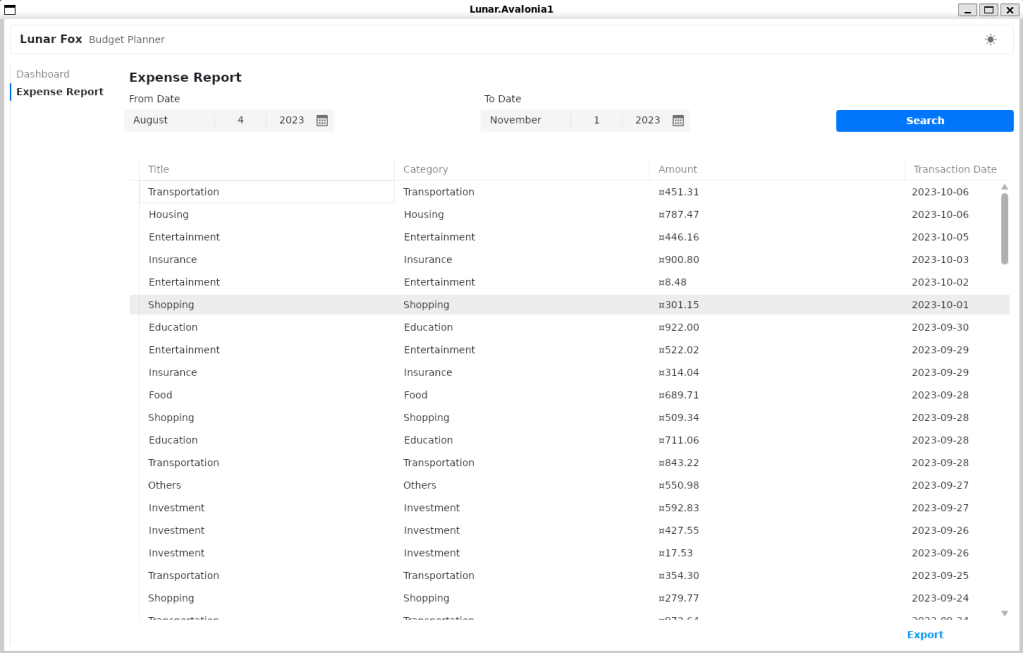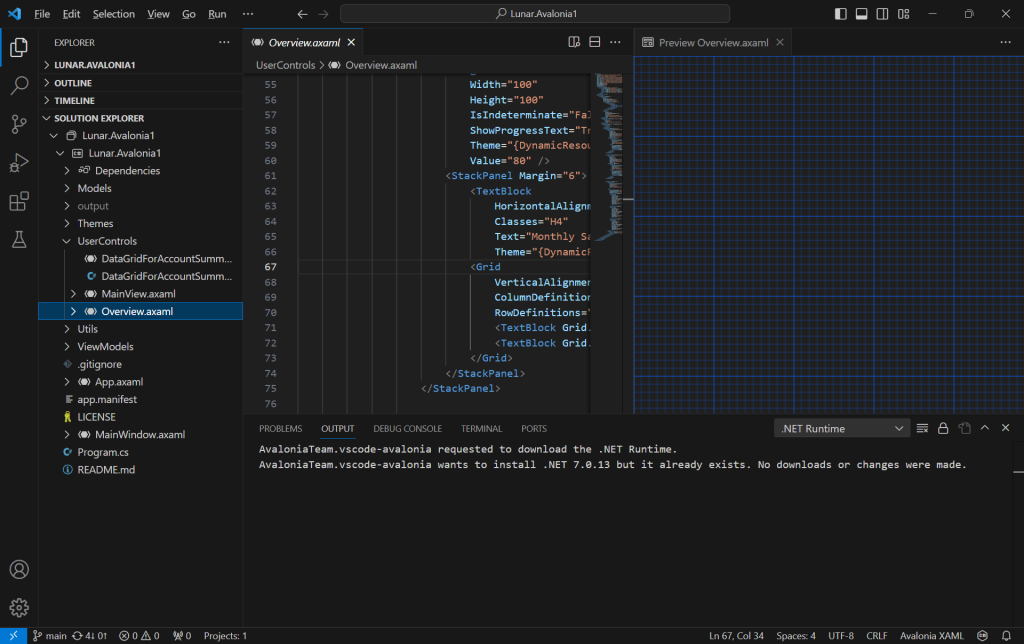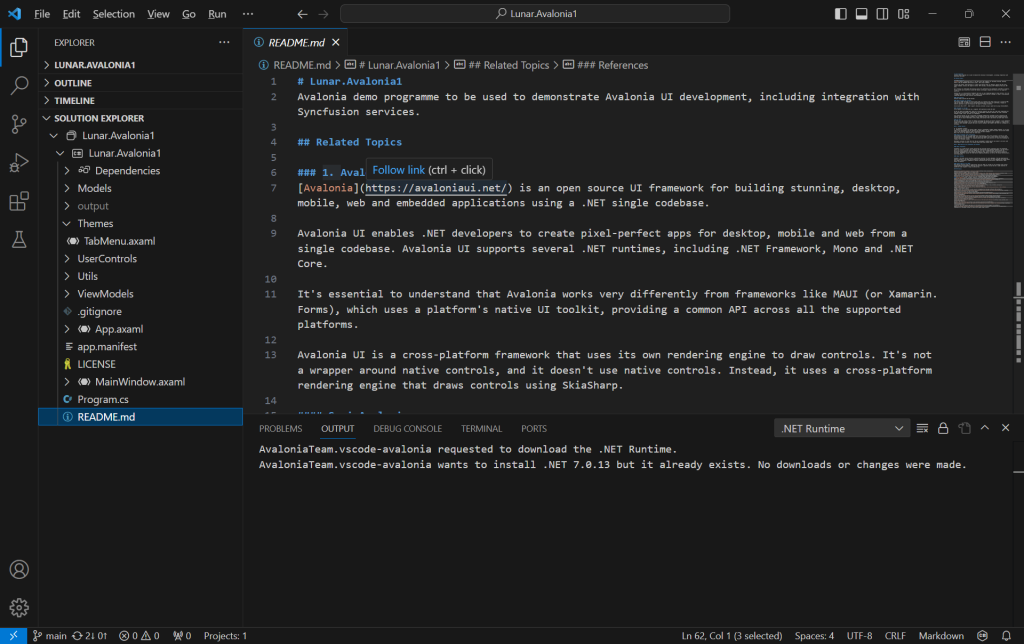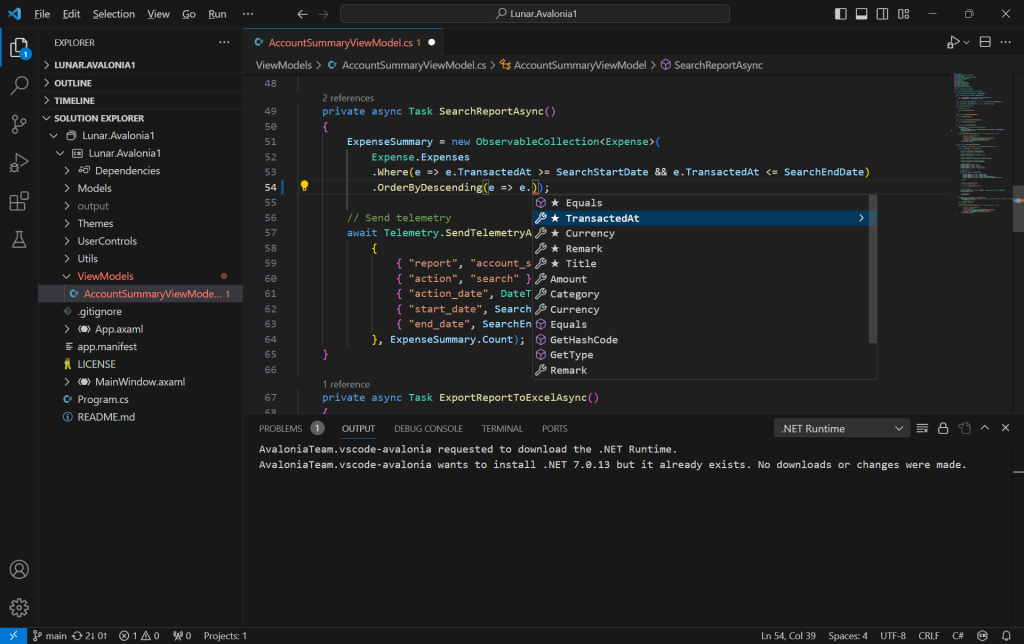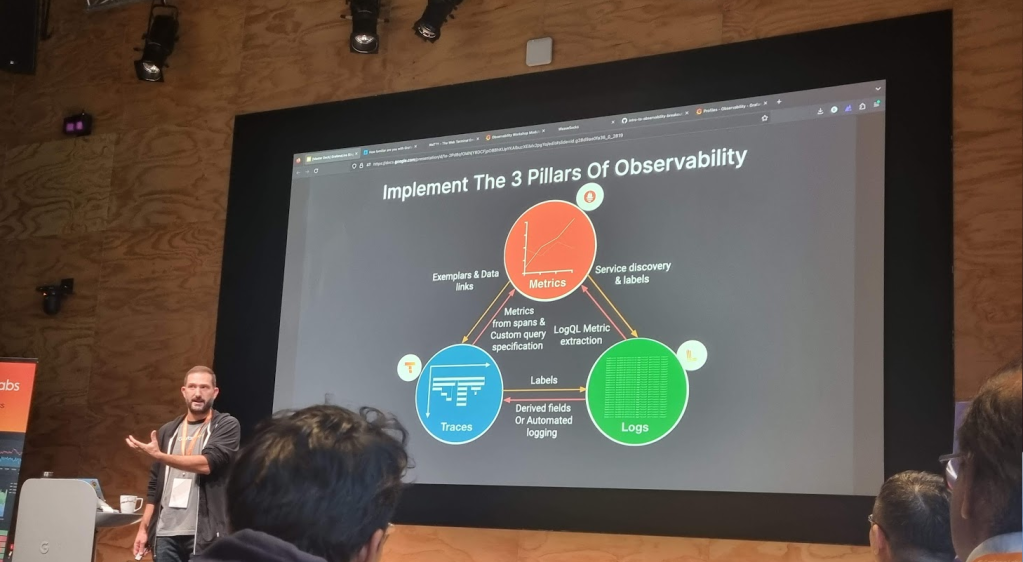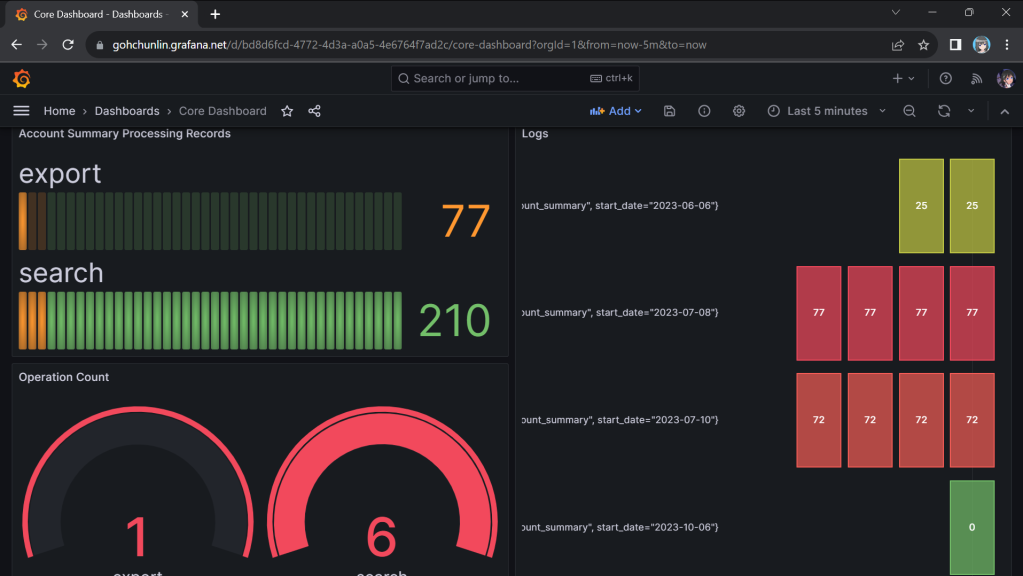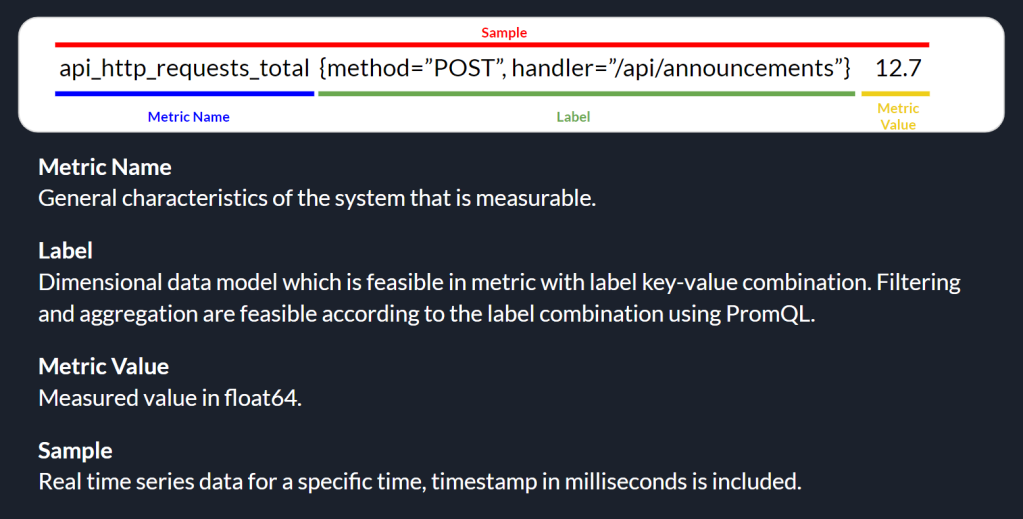Back in April 2018, I had the priviledge of sharing about Avalonia UI app development with the Singapore .NET Developers Community. At the time, Avalonia was still in its early stages, exclusively tailored for the creation of cross-platform desktop applications. Fast forward to the present, five years since my initial adventure to Avalonia, there is a remarkable transformation in this technology landscape.
In July 2023, Avalonia v11 was announced. It is a big release with mobile development support for iOS and Android, and WebAssembly support to allow running directly in the browser.
In this artlcle, I will share about my new development experience with Avalonia UI.
About Avalonia UI
Avalonia UI, one of the .NET Foundations projects, is an open-source, cross-platform UI framework designed for building native desktop apps. It has been described as the spiritual successor to WPF (Windows Presentation Foundation), enabling our existing WPF apps to run on macOS and Linux without expensive and risky rewrites.

Like WPF and Xamarin.Forms, Avalonia UI also uses XAML for the UI. XAML is a declarative markup language that simplifies UI design and separates the UI layout from the application’s logic. Same as WPF, Avalonia also encourages the Model-View-ViewModel (MVVM) design pattern for building apps.
Hence, for WPF developers, they will find the transition to Avalonia relatively smooth because they can apply their knowledge of XAML and WPF design patterns to create UI layouts in Avalonia easily. With Avalonia, they can reuse a significant portion of their existing WPF code when developing cross-platform apps. This reusability can save time and effort in the development process.
Semi.Avalonia Theme
Theming is still a challenge especially when it comes to develop line-of-business apps with Avalonia UI. According to the community, there are a few professional themes available, such as
Currently, I have only tried out Semi.Avalonia.
Semi.Avalonia is a theme inspired by Semi Design, a design system designed and currently maintained by Douyin. The reason why I chose Semi.Avalonia is because there is a demo app which demonstrating all of the general controls and styles available to develop Avalonia apps.
XAML Previewer for Avalonia
In September 2023, .NET Foundation announced on the social network, X, that Avalonia UI offered a live XAML previewer for Avalonia in Visual Studio Code through an extension as well.
The Avalonia XAML Previewer offers real-time visualisation of XAML code. With this capability, developers can deftly craft and refine user interfaces, swiftly pinpoint potential issues, and witness the immediate effects of their alterations.
Unlike Visual Studio, VS Code will reuse the single preview window. Hence, the previewer will refresh everytime when we switch between multiple XAML files.
Besides, the Avalonia for Visual Studio Code Extension also contains support for Avalonia XAML autocomplete.
C# DevKit
In addition, there is also a new VS Code extension that needs our attention.
In October 2023, Microsoft announced the general availability of C# Dev Kit, a VS Code extension that brings an improved editor-first C# development experience to Linux, macOS, and Windows.
When we install this extension, three other extensions, i.e. the C# extension, the IntelliCode for C# Dev Kit, and the .NET Runtime Install Tool will automatically be installed together.
With C# Dev Kit, we can now manage our projects with the Solution Explorer that we have been very familiar with on the Visual Studio.
Since the IntelliCode for C# Dev Kit extension is installed together, on top of the basic IntelliSense code-completion found in the existing C# extension, we can also get powerful IntelliCode features such as whole-line completions and starred suggestions based on our personal codebase.
Grafana Dashboard
Next, I would like to talk about the observability of an app.

Observability plays a crucial role in system and app management, allowing us to gain insights into the inner workings of the system, understand its functions, and leverage the data it produces effectively.
In the realm of observability, our first concern is to assess how well the system can gauge its internal status merely by examining its external output. This aspect of observability is crucial for proactive issue detection and troubleshooting, as it allows us to gain a deeper insight into performance and potential problems of the system without relying on manual methods.
Effective observability not only aids in diagnosing problems but also in understanding the system behavior in various scenarios, contributing to better decision-making and system optimisation.
There are three fundamental components of observability, i.e. monitoring, logging, and tracing. Monitoring enhances the understanding of system actions by collecting, storing, searching, and analysing monitoring metrics from the system.
Prometheus and Grafana are two widely used open-source monitoring tools that, when used together, provide a powerful solution for monitoring and observability. Often, Prometheus collects metrics from various systems and services. Grafana then connects to Prometheus as a data source to fetch these metrics. Finally, we design customised dashboards in Grafana, incorporating the collected metrics.
We can get started quickly with Grafana Cloud, a hosted version of Grafana, without the need to set up and manage infrastructure components.
On Grafana Cloud, using the “HTTP Metrics”, we are able to easily send metrics directly from our app over HTTP for storage in the Grafana Cloud using Prometheus. Prometheus uses a specific data model for organising and querying metrics, which includes the components as highlighted in the following image.
Thus, in our Avalonia project, we can easily send metrics to Grafana Cloud with the codes below, where apiUrl, userId, and apiKey are given by the Grafana Cloud.
HttpClient httpClient = new();
httpClient.DefaultRequestHeaders.Add("Authorization", "Bearer " + userId + ":" + apiKey);
string metricLabelsText = metricLabels.Select(kv => $"{kv.Key}={kv.Value}").Aggregate((a, b) => $"{a},{b}");
string metricText = $"{metricName},{metricLabelsText} metric={metricValue}";
HttpContent content = new StringContent(metricText, Encoding.UTF8, "text/plain");
await httpClient.PostAsync(apiUrl, content);
Wrap-Up
The complete source code of this project can be found at https://github.com/goh-chunlin/Lunar.Avalonia1. In the Readme file, I have also included both the presentation slide and recording for my presentation in the Singapore .NET Developers Community meetup in October 2023.