
It’s fortunate to work in a company which encourages employees to attend courses, workshops, and training to expand their skill set. Last month, when I told my boss about AWSome Day, a training event hold by AWS expert technical instructors, my boss immediately gave me one day leave (without deducting my annual leave) to attend the event. In addition, I’m glad to have awesome teammates who helped me to handle my work on that day so that I could concentrate during the event. Thus, I would like to write a series of blog posts to share about what I’ve learnt in AWSome Day.
Amazon AWSome Day
This is the second time the AWSome Day was organized in Singapore. Based on last year AWS Summit attendees, a lot of them were looking for more professional training from AWS, and thus AWSome Day once again came to Singapore. This year, the event is at Raffles City Convention Centre, which is just a 5-minute walk from my office. Oh my tian, that is so convenient!

The registration started at 8am. After that, Richard Harshman, the Head of AWS ASEAN, gave an opening keynote. He shared with us how AWS had removed barrier of entry to start a business online and to increase innovation. My friend who worked in MNC once told me that he was given access to powerful servers to do crazy stuff. I am not as lucky as him. I am working in a startup which does not have sufficient financial capability for that. Hence, I agreed with Richard that AWS (and other cloud computing services as well) does reduce the cost of innovation and experimentation.
Richard also shared with us a story how with the help of AWS, some startup in Malaysia managed to get a few million of visits monthly without an in-house system admin. Yup, our company also does not have a sysadmin. Normally, the work of sysadmin is done by the developers. Hence, we are always looking for a way to reduce the time used on sysadmin tasks so that developers have more time to focus on improving the applications to serve our customers better. So, cloud computing infrastructure with board and deep services to support online workload helps high volume and low margin businesses like ours.
Currently, our company is using both AWS and Microsoft Azure. So, when Richard shared a graph how both AWS and Microsoft are now leaders in cloud computing service, I was glad that we made a right choice to use services from both of them.
After the opening keynote, we had a short coffee break and then we began the 6-hour journey of AWS training which was done by Denny Daniel, Technical Trainer at AWS. Since the training covers many interesting topics, I will not blog all of them here because most of the readers will just tl;dr. I will only write what I learnt and I found useful in my career. So, if you are interested in the event, why not join the future training offered by AWS Singapore? =)
Episode 01: Who am I? I am, I am… I am Identity and Access Management (IAM)!
One of the main concerns about hosting our applications on clouds is security. One of the security tools provided by AWS is called Identity and Access Management, or IAM. It enables the system admin to manage users and their access rights in AWS. Hence, in AWS, each user accessing AWS will have their own security credentials and individual permissions to each AWS service and resource.

After users have been created, we will be given a one-time opportunity to download and keep the user security credentials (Access Key ID and Secret Access Key). Since the keys are displayed only for one time, once the secret key is lost, we must delete the access key and then create a new key.
IAM is secured by default. It means that, by default, IAM users do not have permission to create or modify Amazon EC2 resources. Hence, an IAM policy, which is just a JSON document specifying the rules, is needed.
Besides creating users, we are able to create groups. Thus, instead of assigning each similar user a same set of access control policies, we can also assign the users to a group and then bind the access control policies to the group. This undoubtedly eases the user management. In addition, AWS even allows us to customize the permissions based on a given template!
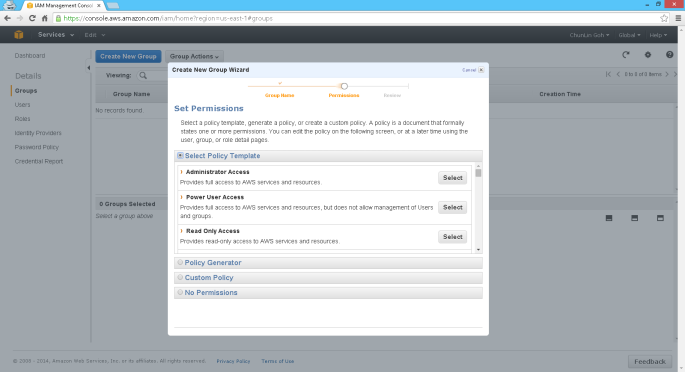
Another thing that I find interesting is how IAM works with tags.
In order to manage Amazon EC2 resources effectively, we can now tag the resources ourselves with a combination of a key and a value. For example, we can tag our instances in EC2 by owner. So, we can have one instance tagged with “Environment=Production” and another instance tagged with “Environment=Test”. After that, we then can grant IAM user permission to the instances by using the tag with condition key ec2:ResourceTag/Environment.
Finally, in the event, Denny also shared with us a YouTube video about the best practices of using IAM. I am not sure if I got the one he was referring to. Anyway, the following video is what I found on YouTube.
The video is a bit long. So for those who say tl;dw, I summarize the 10 tips below.
- Create individual users. Do not just use root credential. Do not have one user account where everybody in the team uses to do everything;
- Manage permissions with groups so that only one change needed to update permissions for multiple users. Even now you only have one user in the team, it’s encourage to create a group for that user because at some point there will be new users who are going to need the same permissions;
- Grant leas privilege. Only grant the permissions that are required by the users to do their jobs. Less chance of people making mistakes. Avoid assigning asterisk (*) policy for permissions which means full access unless the account is for admin;
- Use a policy to force users having a strong password;
- Enable Multi-Factor Authentication (MFA) for privileged users;
- Use IAM roles for Amazon EC2 instances;
- Use IAM roles to share access without the need to share security credentials;
- Rotate security credentials regularly. Access keys need to be rotated. Make sure the old access keys have been deleted after the rotation;
- Restrict privileged access further with conditions. There are 2 types of conditions. One is AWS common condition, such as date, time, MFA, secure transport (allow traffic coming over SSL only), source of IP, etc. Another one is service-specified condition. Some services provide hundreds of conditions that we can control;
- Reduce or remove the use of root account.

Next Episode
There are many topics about AWS covered during the event. IAM is just a small part of it. However, with just IAM alone, I already feel that there are too many areas in IAM waiting for me to discover. Hence, I will continue to write more about what I’ve learned in the future blog posts.
Also, due to the fact that I am new to AWS, if you spot anything wrong in my posts, feel free to correct me in the comment section below. =)
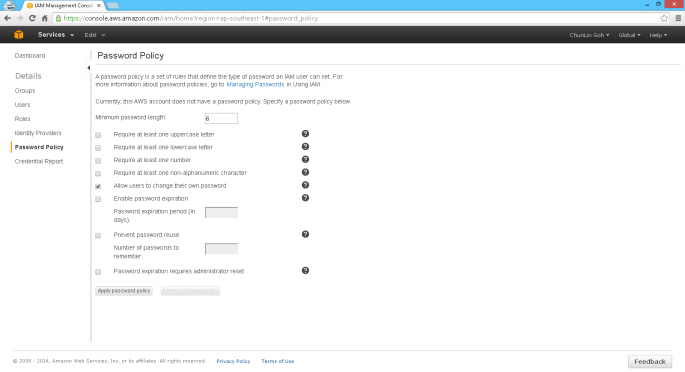
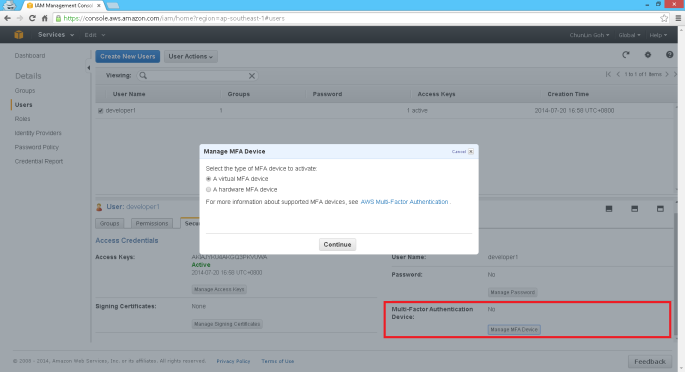
One thought on “AWSome Day – Learning AWS from Experts and IAM”